New issue
Have a question about this project? Sign up for a free GitHub account to open an issue and contact its maintainers and the community.
By clicking “Sign up for GitHub”, you agree to our terms of service and privacy statement. We’ll occasionally send you account related emails.
Already on GitHub? Sign in to your account
Npcap 0.9989 install gets stuck and does not complete #1996
Comments
|
I have the same issue. The 0.9989 Npcap installer hangs forever during the install of Wireshark-Win64-3.2.3. I am running Windows 10 version 1909, build 18363.778. During this time I took a WPR trace for ~70 seconds and looked at what was happening using WPA. Anyways, killing the NPFInstall.exe process unblocked the install and the Wireshark install seems to work fine. Full callstack of NPFInstall.exe: |
|
We recently switched to using HeapAlloc and HeapFree for NPFInstall, and we likely had a bug there. I've done some review and determined that the most likely place was in the |



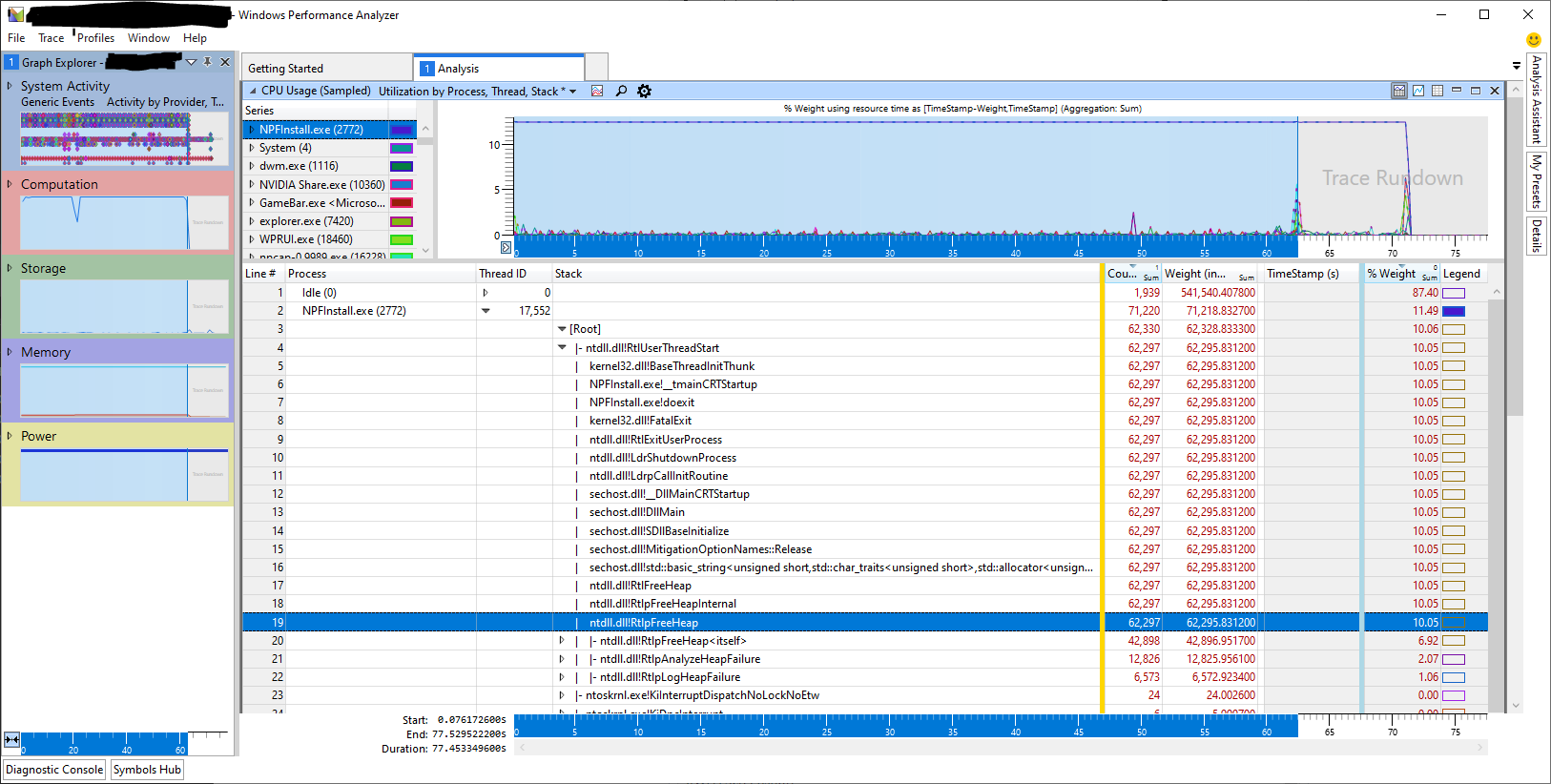
While upgrading from an older version of Wireshark to 3.2.3 the npcap-0.9989.exe installer ran. I checked the box stating I wanted to install the driver to work with wireless network adapters (since I have a laptop).
The Wireshark installation has been stuck for 30 minutes saying "Identify the wireless adapters and write them into the registry" above the progress bar. In the detailed installation logs at the bottom the last entry is "Wlan adapters have been successfully written to registry!".
From this point, no progress has happened in the installation and it is stuck.
The text was updated successfully, but these errors were encountered: